Identification and Cookies Policy
This website is owned by HORTENSIA HERRERO, FUNDACIÓN DE LA COMUNITAT VALENCIANA, with registered address at C/del Mar 29-2, Valencia, incorporated in the Foundation Registry of the Valencian Community with no. 557-V and tax identification code G-98409386.
Our website uses our own cookies to improve user experience and offer content adapted to your interests thanks to content personalisation. We also use third-party cookies to customise the advertisement on pages you visit with content of interest to our users.
If you continue with your browser set to accept cookies, we will assume that you accept the cookies installation as it is stated in this Cookies Policy.
Basic information about cookies
What is a cookie?
Cookies are small pieces of information that are stored in the browser of your computer, tablet or smartphone when you visit our website. They facilitate and personalise navigation through the websites.
What do cookies do?
Cookies are tools used by websites to improve your browsing, to help websites see what information on their sites is more useful or generates greater interest. Under no circumstances do cookies personally identify the user or pose a risk to your computer or mobile device. They are not viruses or spyware. When browsing our website, you do it in a totally anonymous way: we will never know your name, address or phone number unless you provide them to us.
It is the user, you, who decides whether to allow the use of cookies or not. In case you do not allow them, you must block their use in the browser (we tell you how to do it below).
How long are cookies active on the user’s computer?
Cookies are divided into two types:
- Session cookies, which expire when the user leaves the website, or when the browser is closed.
- Persistent cookies, which expire when they fulfil the objective for which they were incorporated into the website or when the user deletes them manually.
The use of cookies in our website
Our website uses cookies for different purposes that can be divided as follows:
- Technical: These are cookies necessary for our users to be able to browse our website correctly, enabling access to all its sections.
- Analytics: They allow us to understand how users browse our website, point out the errors, the possible improvements the website needs, calculate user traffic. The information these cookies collect is anonymous and only needed for statistical purposes.
- Social media complements: They facilitate users’ access to the Foundation’s channels and associated projects in different social media.
What cookies do we use on our website?
Our website may also use the social media features (“Social features”) provided by third parties and services, to enable sharing information through their channels. Social features will be identified on our website with the different logos of their respective companies.
When visiting our website, with social features enabled and if you decide to use them, please keep in mind that your browser will establish a direct connection to the servers of the corresponding social media. Social features provide social media with the information you accessed on our website and, if you logged on the social media, your visit may be recorded in the account you hold in that service. For example, if you click the “Like” button on Facebook, that information is transmitted from your browser directly to Facebook and stored there. Even if you do not log into the social network, or click on a social feature, there is a possibility that a social function may transmit your IP address to the social network.
Setting up and disabling cookies
As a general rule, users’ browsers enable cookies by default. To set up the browser, you need to follow these steps:
Internet Explorer
1st step: Access the Internet Explorer browser.
2nd step: Click on the Internet Explorer tools button and then on Internet Options.
3rd step: Click on the Privacy tab, and then set the control to the desired privacy level.
Last step: Press OK.
Firefox
1st step: Access the Firefox browser
2nd step: Click on the Firefox button (located at the top of the window) and select Options.
3rd step: Select the Privacy panel.
4th step: In Firefox select: Use customs setting for history.
5th step: Check the option Accept cookies to enable them and uncheck to disable them.
6th step: Choose how long cookies are to be stored.
Last step: press OK.
Google Chrome
1st step: Access the Google Chrome browser
Step 2: Select Settings in the Google Chrome menu in the browser toolbar.
3rd step: Select Show advanced options.
4th step: In the Privacy section, select the Content setting button.
5th step: In the Cookies section, the user can configure their security level.
Safari
1st step: Access the Safari browser
2nd step: Go to Preferences and select Block Cookies in the Privacy Panel.
3rd step: Select the option you wish.
Opera
1st step: Access the Opera browser
2nd step: Access the Settings section > Options > Advanced > Cookies
3rd step: Select the option you wish.
IPhone
1st step: Go to the home screen and select Settings > Safari
2nd step: Select the option you wish.
Android
1st step: Open the Android browser, go to the Menu and access the Settings option.
2nd step: In the Security and Privacy section.
3rd step: Restart the browser for changes to be effective.
Windows Phone
1st step: Open the Internet Explorer browser on the phone, press More and select Settings. You can also access the Internet Explorer settings through Settings, in the application list.